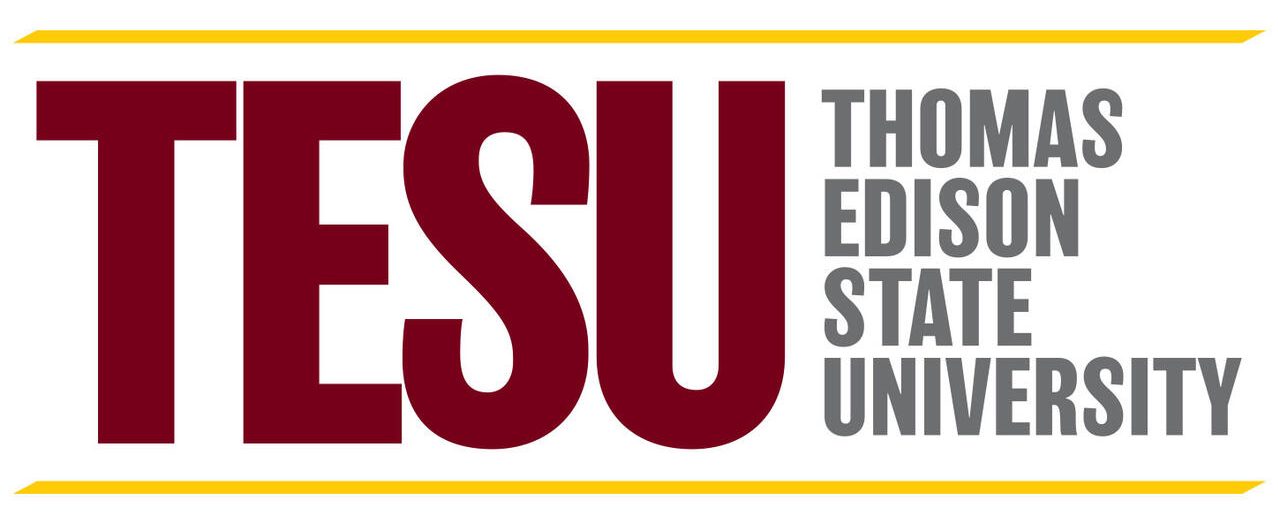4 Course Design Collaboration
Have you ever noticed that many films start by presenting you with the names (and accompanying logos) of groups, sometimes three or four of them: Lions Gate Entertainment or Universal Studios or Film4 Productions or Orion Pictures or Participant Media? These represent the most significant entities that collaborated—creatively or financially—to make that particular film happen. Most directors will tell you that collaboration is a central element of today’s filmmaking.
Collaboration is also at the very heart of the Center for Learning and Technology (CLT). Our collaborative design process involves the interplay of all CLT units, including administrative units that handle scheduling courses, preparing course sections for students, and ensuring that students have proper access to instructional materials and technology. Essentially, collaborative design is at the center of what we do.
“Alone we can do so little; together we can do so much.” – Helen Keller
Over the years, we have created a culture of designing, developing, and sharing course content in a way that allows for true collaboration while we maintain communication with the administrative units that make our courses, ultimately, come to life for students. So when does all of this magic happen and how does it start?
The moment we collaborate!
Meet the Collaborative Team
At Thomas Edison State University, a staff of instructional designers oversees all course design, development, and revision. For each course project, the instructional designer (ID) acts as a project manager and quality control leader. However, IDs do not work alone. Instead, they produce a course only by collaborating with a team:
The makeup of each individual team varies with each individual project, but all project team members share a commitment to meaningful collaboration, a cloud-based transparent process, and an effective collaborative design.
- Subject matter experts (SMEs) create and manage content. In addition, a dean or associate deans from one of the schools of the University advise and guide curriculum.
- Learning outcomes (LO) leadership systematizes outcomes.
- Assessment developers (ADs) build the assessment strategy and guide test item development and implementation.
- Instructional technologists (ITs) help implement technology and ensure ADA (Americans with Disabilities Act) compliance.
- The media studio team (MST) provides expertise in media implementation. • Instructional services (IS) ensures access to course materials for students and facilitators.
- The assistant director of course design and academic quality oversees implementation of outcomes collection.
- A copy editor ensures accuracy, readability, and consistency.
The makeup of each individual team varies with each individual project, but all project team members share a commitment to meaningful collaboration, a cloud-based transparent process, and an effective collaborative design.
Meaningful Collaboration
We encourage experts (both staff and consultants) of diverse backgrounds and skills to collaborate equally on issues surrounding assessment strategies, course objectives, topic lists, and learning outcomes. This process begins through our initial launch meeting in which we “kick off” the start of the project.
The web-based launch meeting officially begins the team collaboration between the ID and the SME, and potentially the AD and IT as well, depending on the project needs. The meeting also sets the tone for the entire development at the outset by allowing everyone involved with the project a chance to meet, providing fertile ground for a meaningful connection among participants.
The Kick-Off Meeting; the Launch Meeting
Project team members collaborate in a meaningful way to discuss expectations,
Below is a brief list of some target points shared during the kickoff meeting:
- Clear expectations for communication, deliverables, timelines, and the scope of the project for all participants
- Setting the stage for a collaboration that will continue throughout the rest of the development, where there is ample opportunity to review the process directly with the SME
- One-on-one help with accessing the Basic Course Outline (BCO) template and practicing within our development platform, Google sites
- Engagement with everyone involved in the project directly by discussing potential issues or concerns up front
- Articulation of specific course-development needs in key areas such as Bloom’s Taxonomy levels and related course outcomes so that the SME has a full understanding of all requirements
- Discussion of potential course material that moves beyond the textbook and encompasses a wide range of ideas including articles, podcasts, videos, and other multimedia sources
- Development of discussion questions that elicit a thoughtful response from students, engage students, and offer a chance for students to contemplate topics in depth and at length, as well as ignite interest and promote actual discussion
- Introduction of innovative ideas, giving students the opportunity for direct application of particular concepts by developing activities that go beyond the traditional textbook
- Creativity in finding ways to capture students’ attention to engage them throughout the course
- Utilization and integration of technology wherever applicable in the course
- Alignment of activities appropriately with corresponding module objectives and course objectives timelines, roles, and any other questions or concerns about the course project. As the scope of the project is discussed, team members have an opportunity to brainstorm different ways to structure the course during this initial project meeting.
Additionally, we communicate about the project throughout course development, relative to course strategy, design, and implementation. We continuously seek the following attributes from each and every team member we collaborate with:
- Excellent communication
- Innovative ideas
- Direct interaction and timely submissions
- Full engagement with a collaborative spirit
A Cloud-Based, Transparent Process
In order to collaborate effectively, the CLT provides an environment that leverages real-time collaboration technologies such as EdisonLive, used during our kickoff meetings. This allows multiple project team members in widely separated locations to work together and plan for course development in real time from anyplace, anywhere.
We use Google Apps for course development throughout each and every revision project, as we do with new development. Our goal is to create a culture of experimentation within a supporting framework; the framework allows us to work systematically and efficiently while remaining flexible enough to allow for creativity. Furthermore, since this technology is cloud-based, all team members work from the same set of documents in real time, allowing collaboration in a productive and efficient space.
Free tools and software for video, audio, and presentations are available for use throughout the project, and we integrate these tools as needed into the course design. Our aim is to create the most engaging, robust, and innovative course possible so that, together, we may give our students an unmatched learning experience.
To create that ultimate learning experience, we conduct multiple, meaningful conversations about the course content from a pedagogical perspective.
To create that ultimate learning experience, we conduct multiple, meaningful conversations about the course content from a pedagogical perspective. In addition to using real-time collaboration technologies throughout course development, the collaborative team also has access to the following resources throughout each stage of the course design process:
- CLT Taxonomy (essential for building analytic rubrics that demonstrate consistency across the curriculum)
- Bloom’s Taxonomy (essential for writing course objectives and module objectives)
- New Mentor Site (offers resourceful information and articulates our collaborative process)
- The New Jersey State Library (an affiliate of Thomas Edison State University) offers access to a range of services and resources including online article databases and interlibrary loan. Subject matter experts and students may access the research databases available through the myEdison portal.
Utilizing these resources throughout the course design process ensures all team members are using the same framework and speaking the same language.
Effective Collaborative Design
In addition to sharing resources andvusing Google Apps throughout the designvprocess, we also tap into the expertise of each individual working on the project. For example, the SME provides the subjectvmatter content, while the ADs leverage their expertise when designing assessments,vwriting items, and developing exams. The ITs help to integrate technology into the online course wherever applicable, based on the recommendations made from the ID and the rest of the team. Although the IDs manage the project from start to finish, they use knowledgevof pedagogy and course design to helpvstructure the course. This is all done through our collaborative process, creating a meaningful collaborative experience where all participants working on the project have an investment in the successful design of the course. Collaborative design has several direct positive results. Each of our developed courses meets the Quality Matters (QM) standards.
Additionally, we achieve high efficiency to complete more courses annually using this design process. Our current model enables each instructional designer (project manager and quality control leader) to be as efficient and productive as possible, yielding on average, about 30 courses per ID per calendar year.
We also ensure that when revising courses, our design reflects feedback from students and mentors, allowing us to go beyond merely meeting our standards to promote widely-sourced continuous improvement. The following points of interest highlight the specific concentrations we focus on as we develop a course.
Developing a Course Objectives
A strong course needs to be built on a solid foundation and this begins with writing effective and measurable course objectives. We ask ourselves: What do we want students to learn by the end of the course? What do we want students to achieve, and how can they apply this knowledge in an authentic context?
Aside from ensuring that we design engaging courses, we want to be sure the content driving the course is relevant and purposeful. We insist that the course objectives (approved by curriculum committees within the schools) be the scaffolding on which the rest of the course is built.
Identifying Outcomes
Each school provides an initial request to develop a course and presents a curricular map showing how the proposed course fits into the larger strategy of the school as well as the University, indicating which outcomes will be assessed within that course. Therefore our courses from their inception map back to specific outcomes aligned to a course.
Outcomes information is an important element of the design process, and it is at the forefront of developing a course, especially during our collaborative process. Each project team member associated with the course project receives outcomes as part of the planning process and is careful to build those outcomes into the structure of the course.
Selecting Course Material
When considering study material for a course, we encourage all project team members to move beyond the textbook. We seek a relevant, engaging online learning experience for students that will spark interest in learning that goes beyond the pages of a textbook.
As course developers, we look for engaging, authentic, and relevant material that students can make connections with; this material includes articles, blogs, podcasts, and other digital content in multiple forms of media to keep students engaged. Some of these content decisions may include video clips, simulations, infographics, and so on.
Writing Effective Discussion Questions
To craft an effective online discussion forum question, there must be enough context and scope to generate a thoughtful and productive discussion. A good discussion question allows for interaction, fosters collaboration among all participants, and continuously engages students for further inquiry. If, for example, the task for students is simply to list, identify, or summarize, then our students are left with limited options. If, however, we ask students to identify or list something and then do something more complex with that information such as critiquing or ranking (combined with a defense of their position), we start to create a more open-ended forum and one that requires increasing complexity from student participants.
Another way to provide enough scope for a discussion is to involve research. Requiring students to search outside sources for information to help formulate their response to a discussion forum is an excellent way to help give the forum greater scope, as long as the purpose of the research is to enable students to do something more complex than list what they have found.
Designing Interactive Activities
Just as we choose relevant course material to move beyond the textbook, we also design interactive activities to keep students engaged with not only the course content, but also with one another. We aim for interaction between and among students, between student and mentor, and across the whole class. For appropriate courses, we design activities that involve group work and collaboration (asynchronous and occasionally synchronous).
Some of these interactive activities may include technology tools such as:
- Wikis
- Blogs and vlogs
- Podcasts
- Video assignments (including voice overs)
- Video discussions
- Video presentations (Including side-by side presentations)
- Simulations
Presenting Content from a Pedagogical Perspective
We integrate tools and technology with a pedagogical mindset, ensuring that when we leverage a certain tool we are creating both a meaningful learning experience and a fertile learning environment for the content.
We design each activity with a clear rationale and purpose; we anticipate not only how students will learn the material but also how we will assess student learning. To determine the best format or tool for presenting the material (or the appropriate technology), multiple discussions among all project team members are required. Our collaborative platform is invaluable in this regard.
Standardization and Flexibility
We offer both standardization and flexibility when it comes to our course offerings and formats. We seek a smooth user experience throughout the learning environment. • Our learning management system (LMS) is Moodle, and it provides students with an accessible and standardized look and feel for courses across the curriculum.
- Rather than building courses within the LMS itself, however, we use the structure of the LMS to link out to our live course documents. Those documents reside in Google Apps, which acts as our content management system (CMS).
- This provides us with the standardization and navigation advantages of a trusted LMS coupled with agile content that can be freely updated or—in the event of a problem with the LMS—still accessed and if necessary, imported to an improved learning management option if one becomes available.
Another aspect of flexibility is our offering of most courses every month on a 12-month cycle. We keep up with this frenetic pace by creating a set of course masters from which individual sections may be made every month—and only with the participation of instructional designers, assessment developers, instructional technologists, and instructional services team members.
Mentor Expectations: Roles and Responsibilities
We expect our mentors to interact and engage with students across the range of the assignments and activities associated with the course.
Mentor performance is associated with student engagement and the presentation of the content throughout the course. IDs and ADs design courses specifically to fit the goals of the appropriate school, degree program, and curriculum. We expect our mentors to interact and engage with students across the range of the assignments and activities associated with the course. For interactive activities such as wikis, blogs, discussion forum postings, and video discussion responses, this may involve keeping the interaction focused and on track.
In addition, we promote mentor-student interaction in the Moodle course design. The areas known as the Private Student-Mentor Forum, the Ask the Mentor Forum, and Mentor Office Hours provide opportunities for students to interact directly with mentors. Our Mentor Performance Standards require mentors to answer direct student inquiries within 24 hours. We expect mentors to use rubrics to grade all assignments and activities.
Rubrics
A rubric is an instructional, multipurpose scoring tool used to assess student learning; it is based on evaluative criteria and gradations of quality to communicate clear expectations to the student.
At Thomas Edison State University, we supply embedded rubrics and expect mentors to use them (instead of using their own grading scale or rubrics outside of the LMS) to grade. Rubrics are featured in all of our courses and serve as a guide to both the mentor and and students concerning how their work and participation will be graded.
A rubric is an instructional, multipurpose scoring tool used to assess student learning. It is based on evaluative criteria and gradations of quality to communicate clear expectations to the student. It also serves as a helpful scoring strategy for mentors. In essence, a rubric clearly defines academic expectations and helps to ensure consistency in the evaluation and grading process. We use analytic rubrics for grading and outcome collection:
- 4 = Exceptional
- 3 = Proficient
- 2 = Marginal
- 1 = Unacceptable
- 0 = null (no attempt made)
Our rubrics are designed with specific criteria and performance descriptors to indicate the observable measurement of a student’s performance. For instance, one criterion in a given rubric may be “purpose for writing.” The descriptor for Exceptional indicates exactly what a student must do in order to earn a “4” for this criterion based on a 4-3-2-1-0 scale. Working in collaboration with the instructional designer, SMEs identify specific assignment and outcome criteria for authentic assessments within their courses and develop appropriate rubric elements (criteria + performance descriptors) for grading those elements using a rubric. The CLT has a vast, searchable element library to facilitate and aid in this process.
Interactions
We integrate new tools and design each course in a unique way for specific reasons, so our expectation is that facilitating mentors will follow through as they teach the course.
We also have expectations associated with how often mentors interact with students and how mentors keep them engaged with the course material. We ask mentors to:
- Provide timely and appropriate assignment feedback
- Actively participate in discussion forums
- Create a sense of community in the online classroom
- Keep an overall presence throughout the course
- Notify at-risk students as early as possible
- Use embedded rubrics when grading
- Utilize all of the course space to maximize engagement
- Interact with the assignment or activity the way it was designed and intended So, for example, if we set up a blog, video discussion, podcast, or any other technology tool in a course, we expect a facilitating mentor to support these efforts. We integrate new tools and design each course in a unique way for specific reasons, so our expectation is that facilitating mentors will follow through as they teach the course.
Value Proposition for Learners
We strive to keep course costs and material fees reasonable and low for students. When selecting textbooks and other course materials, we ensure that these textbooks are available for students to purchase and try to select a textbook with a reasonable price tag. Publishers often offer ebooks, which are usually more affordable options. If additional material is integrated into a course, we make every effort to ensure this study material is covered within the original price of the textbook without any additional cost to the student. When applicable, we also integrate open educational resources (OER) into a course; these are free for our students to access.
By creating new efficiencies in our processes and workflows, we minimize waste and redundancies.
We also identify new technologies, which are offered as part of a single sign-on through our LMS (Moodle). In all but a handful of cases there is no additional cost to the student, and there is no extra sign-in or log-in page to visit and maintain. Everything required of the student to access materials (including new technology) lives inside of Moodle, making it a seamless user experience.
By creating new efficiencies in our processes and workflows, we minimize waste and redundancies. This includes empowering staff to seek new and alternative solutions to retire existing and aged services and technologies. At the same time, we encourage the use of new technologies that provide opportunities for students to advance their skill set.