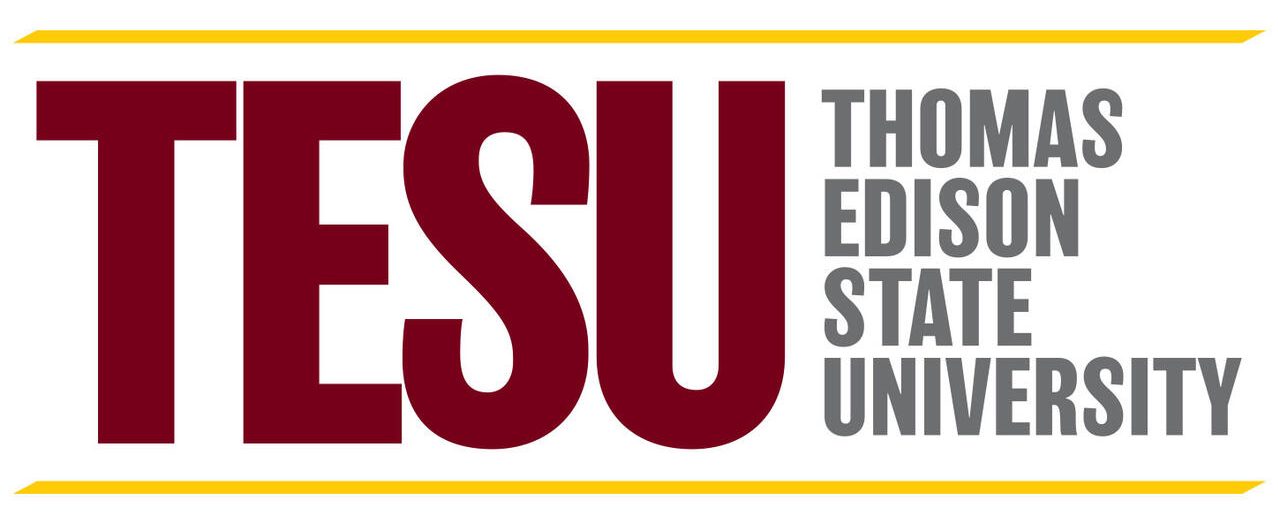Library Resources
University and Library Databases. This document contains an explanation of databases, links to TESU and NJSL databases, tips and tricks, help videos, full-text searching, searching a specific journal, and additional notes.
New Jersey State Library. As an affiliate of Thomas Edison State University, the New Jersey State Library provides free online resources to all Thomas Edison State University students, including JerseyClicks, which offers pertinent full-text articles from current newspapers, magazines, and journals.
Research Resources. Log into MyEdison Experience and then find the Educational Resources block. Click on the links there to be logged into EBSCOHost and ProQUEST or New Jersey State Library to access the NJSL and its resources. You will need your library barcode to access NJSL Resources.
You can also access these Research Resources when you are logged into Moodle by clicking on the Research link in the upper menu.
PrepSTEP. Whatever your goal, PrepSTEP’s courses resources will help you succeed. The coursesonline service offers a comprehensive selection of test-preparation and skill-building resources, helping you prepare for a wide range of courses, academic, and career-oriented exams as well as improve basic skills in reading, writing, and math. The platform even helps you prepare for the job search.